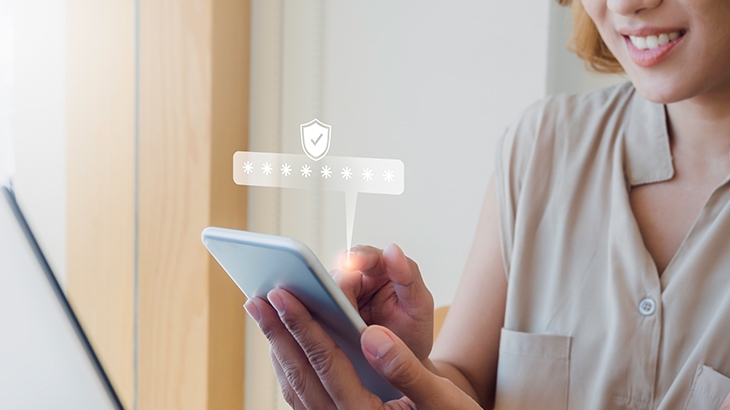6 Ways to Keep Your Devices Secure When Shopping Online
Let's face it: Amazon has some great deals, but they don't have everything. When shopping around and buying from different sites, it's good to keep your own digital security in mind for online shopping safety. With the average cost of fraud adding up to about $650 per victim, digital security can be an expensive lesson to learn! We've got some online shopping security tips to help keep fraud at bay.

Add a Password or Use Biometric Authentication
Most phones require passcodes, but if yours doesn't, add one. An average of 10 million Americans lose their phone every year (been there). Unfortunately, your personal data is lost with your phone. If your phone is stolen, the fraudster can see all your apps, including where you bank, any personal addresses you have saved, access to your email, and more. The importance of a passcode cannot be stressed! For even better security, consider adjusting your settings so your phone locks after 30 seconds or one minute of inactivity.
Only Use Secure Wi-Fi
Only access Wi-Fi connections that are non-public and secured if you can help it. Sometimes, you don't have much choice if you don't service. Even then, use it as little as possible, and don't log in to any banking apps or your online banking from a browser. Fraudsters have gotten pretty sophisticated, and it's easier than you might think for them to access your credentials if you do. Save your banking and any correspondence that includes sensitive information until you have a secure internet connection. If your phone auto-connects to the nearest Wi-Fi available, update your settings to ask you first for extra security.
Turn On Location Tracking (Find My Phone)
Most cell phone or data providers offer a free service that allows you to locate your phone using GPS if you can't find it. You'll need to register your device and create a login, then sign into the website if you can't find your phone down the road. iPhone users can check out Apple's official website to learn how to register all your Apple products for this helpful service.
Install the Latest Upgrades
Most companies are constantly updating and improving security features. Unfortunately, they're only effective if you choose to install them. When a new upgrade is available, download it as soon as possible to take advantage of the extra protection.
Use Complex Passphrases
Not passwords, passphrases. It might seem obvious, but make sure you're not using pet, spouse, street, or town names in any part of your passphrase, and instead, start to use more secure phrases. For example, useFive5Year$ToGo for the login that you use to check and pay your student loan so it's easier to remember.
Get Your Computer, Laptop, or Tablet Protected
This usually includes antivirus, firewall, or malware software. If you don't work in the technology field, making sure your devices really are secure can become confusing quickly. The right protection software for your devices will vary depending on the device type and what you use it for. Check out TechRadar's list of the best antivirus software for businesses or, for personal antivirus software, PCMag has recommendations you can check out.
WaFd Bank is Here to Help
No question is too small for our friendly bankers! Plus, we have all the tools and services you need to make managing your money easy. We also offer checking accounts that come with rewards and benefits like identity protection that helps you if your identity is compromised. You'll also receive mobile phone protection, health discounts, and more. This way, you can save money and protect your identity and your phone while you're at it. For more information, visit your local branch, give us a call at 800-324-9375, or just ask Walt.
Rewards and benefits require registration/activation.
Did you find this article helpful? Share it!