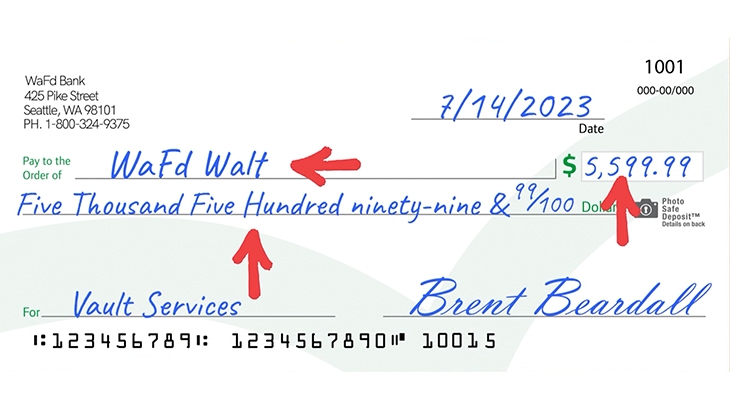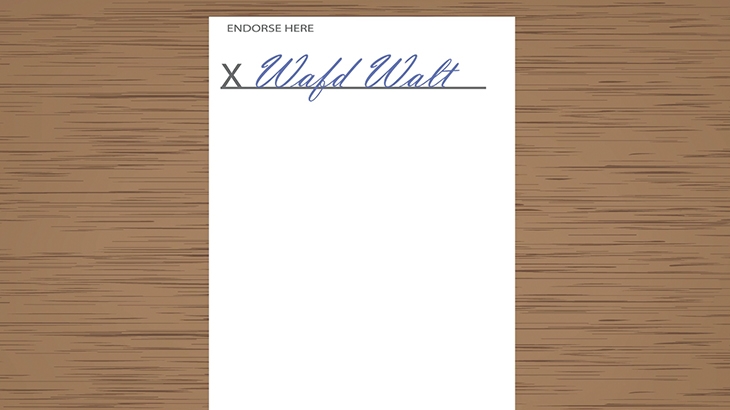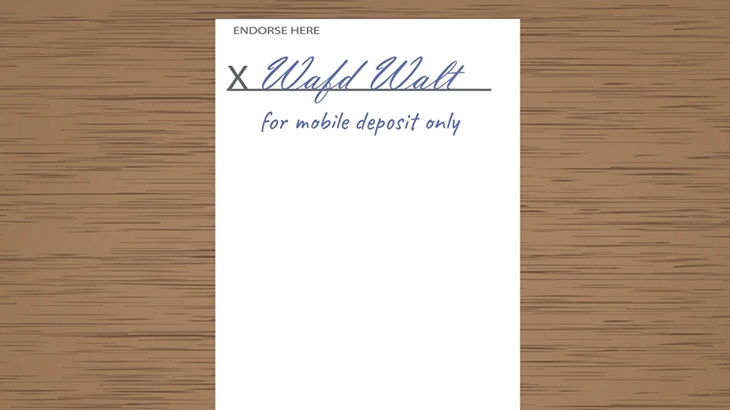Complete Guide on How to Deposit and Cash a Check
Although checks are quickly becoming a thing of the past, it's still good to know all about how to use them. Chances are you'll need to write at least one or two at some point in your life, and they're handy to have around so you can still buy big ticket items that are over your daily debit card limit, like putting a down payment on a car. Checks are also nice to have so you can avoid paying those processing fees to use your credit card that some websites charge. Read on to become a check expert, and when you're done read up on How to Write a Check for more helpful tips and information!
3 Steps on How to Deposit a Check at a Bank
- Double check the amount and spelling of your name. You want to make sure that the written amount matches the number they've written (the bank will go with the amount they've written out) and that they have your or your company's name right.
![Check written to WaFd Walt for $5,599.99 for Vault Services Signed by Brent Beardall.]()
- Endorse the check—this just means that you need to sign the back of the check on the printed line.
![Endorse here line signed by WaFd Walt on back of check.]()
- Bring the check and your debit card or photo ID to your bank or an ATM for deposit. If you're depositing at an ATM, make sure it's listed on your bank's website, otherwise you may not be able to use it or it will take longer for the money to be deposited in your account.
4 Steps on How to Mobile Deposit a Check
- Double check the amount and spelling of your name.
![Check written to WaFd Walt for $5,599.99 for Vault Services Signed by Brent Beardall.]()
- Endorse the check (sign the back of the check on the printed line) and write "for mobile deposit only" underneath your signature.
![Endorse here line signed by WaFd Walt on back of check with statement that it's for mobile deposit only.]()
- Open your bank's mobile app.
- Typically there will be an option that says something like Deposit a Check—choose that and follow the prompts to take a picture of the front and back of the check; Click Done and you're good to go!
How to Deposit a Check at an ATM
Depositing a check is as easy as depositing cash. Tap or insert your debit card and follow the on-screen instructions. At a WaFd Bank ATM, you can follow the steps below to deposit a check into your WaFd Bank account:
- Tap your WaFd debit card on the card reader
- Select Deposit
- Acknowledge the message on the screen that funds from check deposits may not be available right away
- Choose Check
- Tap on the account type you're depositing into (checking or savings)
- Choose your receipt type (none or print with or without the check image)
- Insert your check(s) into the ATM
- Review the summary and, if everything looks good, hit Confirm
- The ATM will ask if you want to deposit more items; select Exit or go to the main menu to do another transaction
- If you chose Exit, don't forget to grab your receipt if you chose to have one printed
How to Deposit a Cashier's Check
Depositing a cashier's check is no different than depositing a personal check. You can follow the steps above deposit it your bank account via mobile deposit, ATM, or in person at your favorite branch!
8 Things You Should Know Before You Start Using Checks
- When you give someone a check, even if you've dated it for some time in the future, it can be deposited and funds taken from your account. Never write and give someone a check if you don't yet have the money in your account.
- Always use blue or black ink pens. Other colors might not show up very well on mobile deposit, or not picked up at all when you deposit it at the bank (fun fact: they take pictures of the check too with a special scanner). Because of this, your check may be unreadable and will not be able to be deposited or it will be returned.
- Make sure the amount matches in both places on the check. If there is a difference between the numbers and the words, the bank will cash the check for the amount written in words.
- After writing the check amount in words (starting all the way to the left) draw a line through the rest of the space. This prevents someone from altering the amount you've written in words or numbers.
- If a check is older than six months, it is no longer negotiable and if you deposit it the check will be returned, meaning the funds will be taken back out of your account. If you write that check, you will need to write a new check if you still owe that money.
- Never sign the check until you've filled in all the details (and NEVER write "cash" in the payee line until you're actually cashing the check). If you sign the check and all other details are not filled in and you end up losing the check somehow, whoever finds it can write in their own name and deposit it or cash the check at your bank.
- Try to keep your signature consistent. This way, if your checks do get stolen it will be much easier to prove which checks were written by you and which ones are fraudulent.
- Things happen—if your checks are lost or stolen, contact your bank to let them know. You may need to close your account and reopen a new once, since your account number is printed on each check. If you only misplace or lose a single check, you can just place a stop payment with your bank for a fee.
WaFd Bank is Here to Help
No question is too small, and with WaFd Bank you also have access to tools and services to help you manage your finances and get the most from your money. Visit us at your neighborhood branch, give us a call at 800-324-9375, or check out what WaFd online banking has to offer.
Content is provided for general informational purposes only and does not constitute legal, tax, financial, or business advice. Consult a qualified legal professional or specialist regarding your specific needs and circumstances.